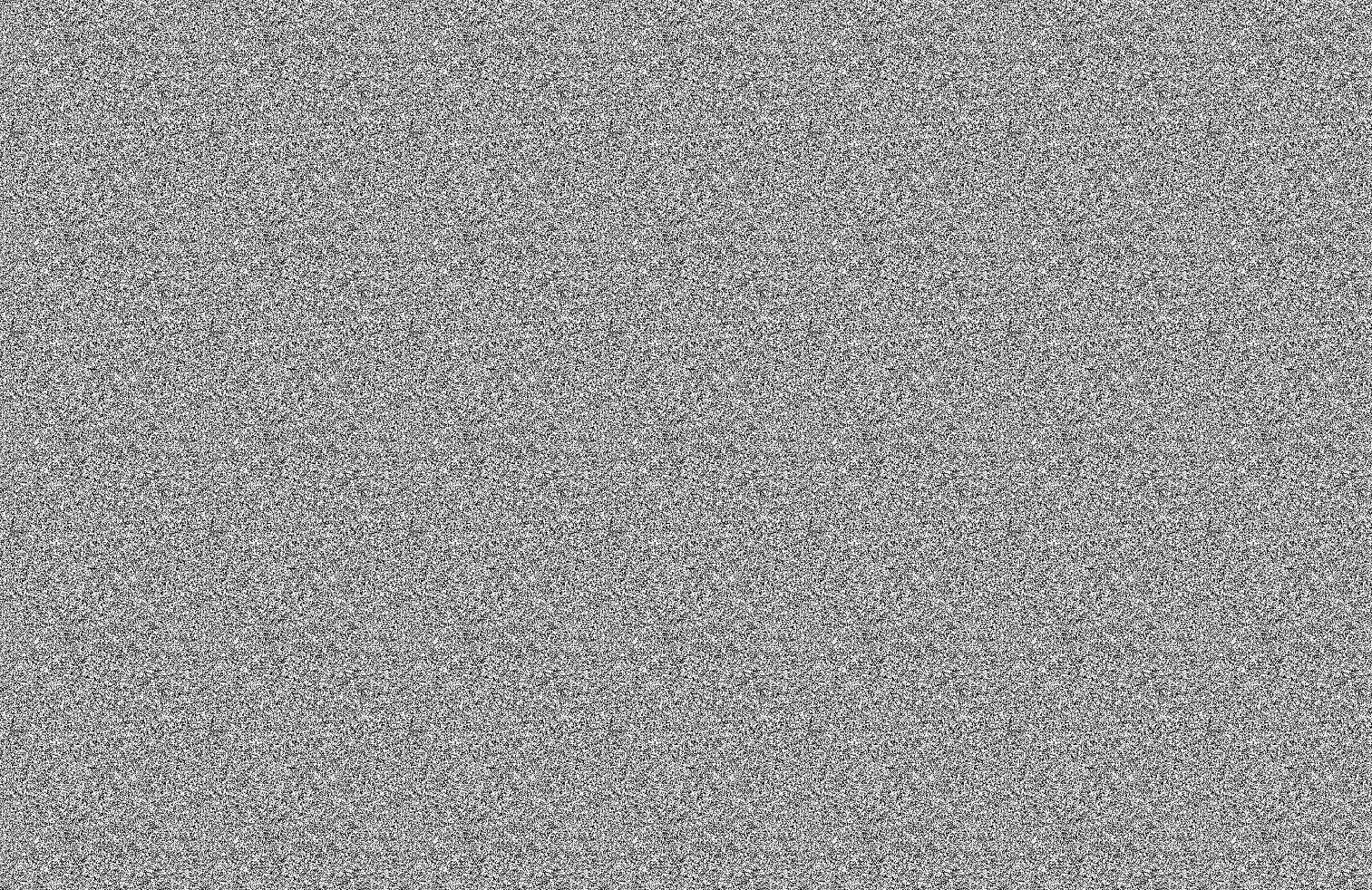Editor settings for elements
Editor settings for elements
By default, you, Workspace members, and content editors can edit all content on the live site using the Editor, but you can make elements uneditable for content editors if you'd like.
- Open the site in the Designer
- Select the element you want to make uneditable
- Go to Element settings (D)
- Uncheck “Collaborators can edit this element”

You can also toggle content editors on a selected element using Command + Shift + L (on Mac) or Control + Shift + L (on Windows).
Important:
Good to know: The ability to manage Memberships users and settings is not surfaced in the Editor. Instead, you will need to use the Designer or the API.
See if SAYU. is right for you.
(It totally is.)
Let us take you on a guided tour of SAYU., where you and your team can revolutionize the way you source design. It's a game-changer, and we can't wait to show you how!